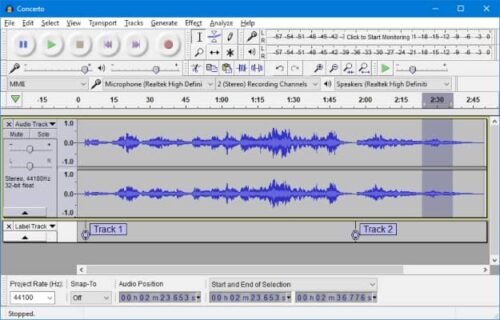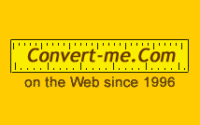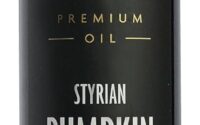Tip of the Day: Audacity Audio Editor

This is a terrific tip! if you want to edit audio files use the free Audacity Audio Editor. You can convert video to audio as well as convert audio to different formats. You can even record your system audio. We’ve been using Audacity for years here at NoAgendaFun.com.
John explains:
John C. Dvorak: With Audacity, you’ll need to adjust the settings a little bit, but it can record system audio. Just play a video, hit the record button, and Audacity will capture whatever is playing, turning it into an audio file. Then, you can tweak the file as needed.
Adam Curry: I don’t really understand the tip. It’s a bit unclear to me.
John C. Dvorak: He wanted to know how to create audio files on his computer. That’s what I’m recommending.
Adam Curry: Okay, but you didn’t fully explain how to do it. You need to set the output to the input, right?
John C. Dvorak: Yes, I said it can be a bit tricky. You’ll need to change some settings to make it work, but it will record the system sound. I’m not going to go into every detail—these are tips, not tutorials.
[No Agenda #1701]
Warning: Use of undefined constant rand - assumed 'rand' (this will throw an Error in a future version of PHP) in /home/u574175022/domains/noagendafun.com/public_html/wp-content/themes/ribbon/single.php on line 35